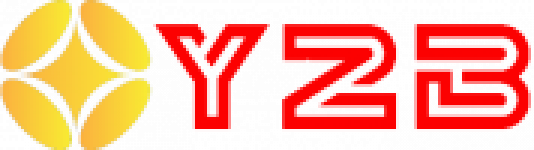A notebook’s video card, also known as a graphics card or GPU (Graphics Processing Unit), is the hardware component responsible for rendering images on the screen. Over time, the video card may become outdated or fail altogether, necessitating a replacement. In this comprehensive guide, we will discuss the process of choosing the right video card for your notebook, including factors such as compatibility, performance, and cost. Additionally, we will provide tips for finding a reputable supplier or repair technician to ensure that your replacement process goes smoothly.
Before diving into the specifics of selecting a replacement video card, it is essential to understand the role of this critical component within your notebook. The video card processes graphical data and outputs it to the display, allowing you to view images, videos, and play games on your device. The performance of the video card directly impacts the visual quality and overall user experience, making it an important consideration when upgrading or replacing the component.
Identifying Your Notebook’s Video Card
To choose the right replacement video card, you must first identify the specific model and make of the GPU currently installed in your notebook. Here are some ways to find this information:
- Check the user manual or product specifications that came with your notebook.
- Look for stickers or labels on the notebook’s body, which may indicate the GPU model.
- Use system information tools within your notebook’s operating system. For example, on Windows, right-click on the desktop, select “Display settings,” and then click on “Advanced display settings.” Under the “Display adapter properties” section, you will find information about the video card installed in your device.
Factors to Consider When Choosing a Replacement Video Card
When selecting a new video card for your notebook, consider the following factors:
a. Compatibility
Compatibility is the most critical factor when choosing a new video card. Notebooks are more limited in terms of upgrade options compared to desktop computers, as their components are often integrated and designed specifically for the device. Here are some compatibility aspects to consider:
- Form factor: Notebooks come in various sizes and designs, which means that not all video cards will fit. Ensure that the replacement GPU’s physical dimensions are compatible with your notebook’s chassis.
- Interface: Check whether your notebook uses a specific interface for the video card, such as MXM (Mobile PCI Express Module). This will determine the type of video card that can be installed in your device.
- Power requirements: Notebooks have limited power supplies, so it’s crucial to choose a video card with power requirements that your device can handle. Check the power supply rating and compare it with the new GPU’s requirements.
b. Performance
Performance is another important consideration when selecting a replacement video card. A more powerful GPU will provide better graphics and smoother performance, especially in demanding applications like gaming or video editing. However, higher performance often comes at the cost of increased power consumption and heat generation, which can affect your notebook’s battery life and cooling capabilities.
c. Cost
The cost of a new video card can vary significantly, depending on the model, performance, and brand. Set a budget for your replacement GPU and weigh the benefits of improved performance against the
additional expense. Keep in mind that investing in a higher-quality video card may result in better long-term performance and a more satisfying user experience.
Integrated vs. Dedicated Graphics
When choosing a replacement video card, you’ll encounter two primary options: integrated and dedicated graphics. Integrated graphics are built into the notebook’s processor, while dedicated graphics are separate components with their own memory. Each option has its advantages and disadvantages:
- Integrated graphics: These GPUs consume less power and generate less heat, resulting in better battery life and a more portable device. However, their performance is generally lower compared to dedicated graphics.
- Dedicated graphics: These GPUs offer better performance, especially for gaming and other demanding applications. On the downside, they consume more power and generate more heat, which can impact battery life and portability.
Consider your notebook’s primary use and weigh the benefits of each option before making a decision.
How to Find a Reputable Supplier or Repair Technician
To ensure a smooth replacement process, it’s essential to find a reliable supplier or repair technician. Consider the following tips:
- Check online reviews and testimonials from previous customers.
- Seek recommendations from friends or colleagues who have had similar work done.
- Look for suppliers or technicians who specialize in notebook repairs and have experience with your specific device.
- Verify that they use high-quality, genuine parts in their repairs and replacements.
The Process of Replacing Your Notebook’s Video Card
Once you’ve chosen a replacement video card and found a reputable supplier or technician, the actual replacement process can begin. This typically involves the following steps:
- Disassembling the notebook to access the video card
- Removing the old video card
- Installing the new video card
- Reassembling the notebook
- Testing the device to ensure proper functionality
If you’re not confident in your ability to perform these tasks, it’s best to enlist the help of a professional technician.
Tips for Extending the Life of Your Video Card
To maximize the lifespan of your new video card, consider the following tips:
- Keep your notebook clean and dust-free to promote better airflow and cooling.
- Avoid exposing your device to extreme temperatures or humidity.
- Keep your notebook’s drivers and software up-to-date for optimal performance.
- Use a cooling pad or external fan when running demanding applications.
Conclusion
Replacing your notebook’s video card is an investment in the performance and overall user experience of your device. By considering factors like compatibility, performance, and cost, and seeking the help of a reputable supplier or technician, you can ensure a smooth and successful replacement process.